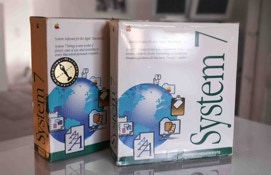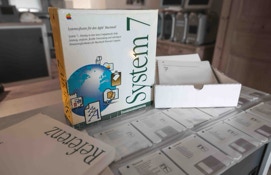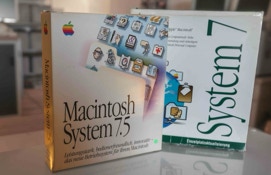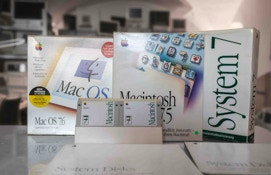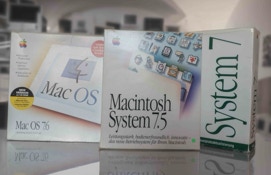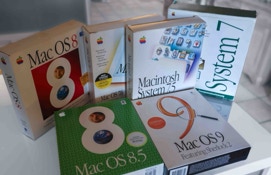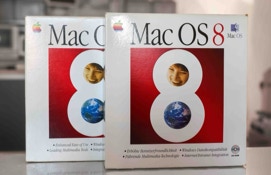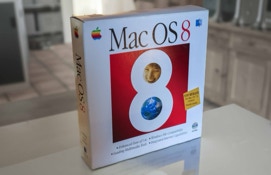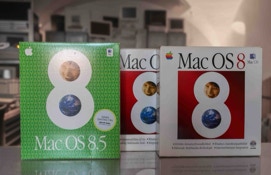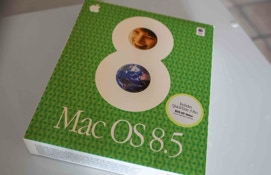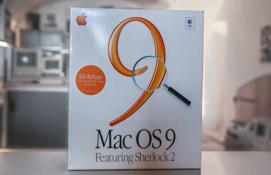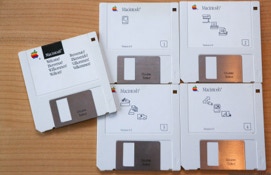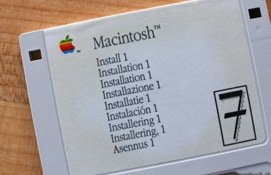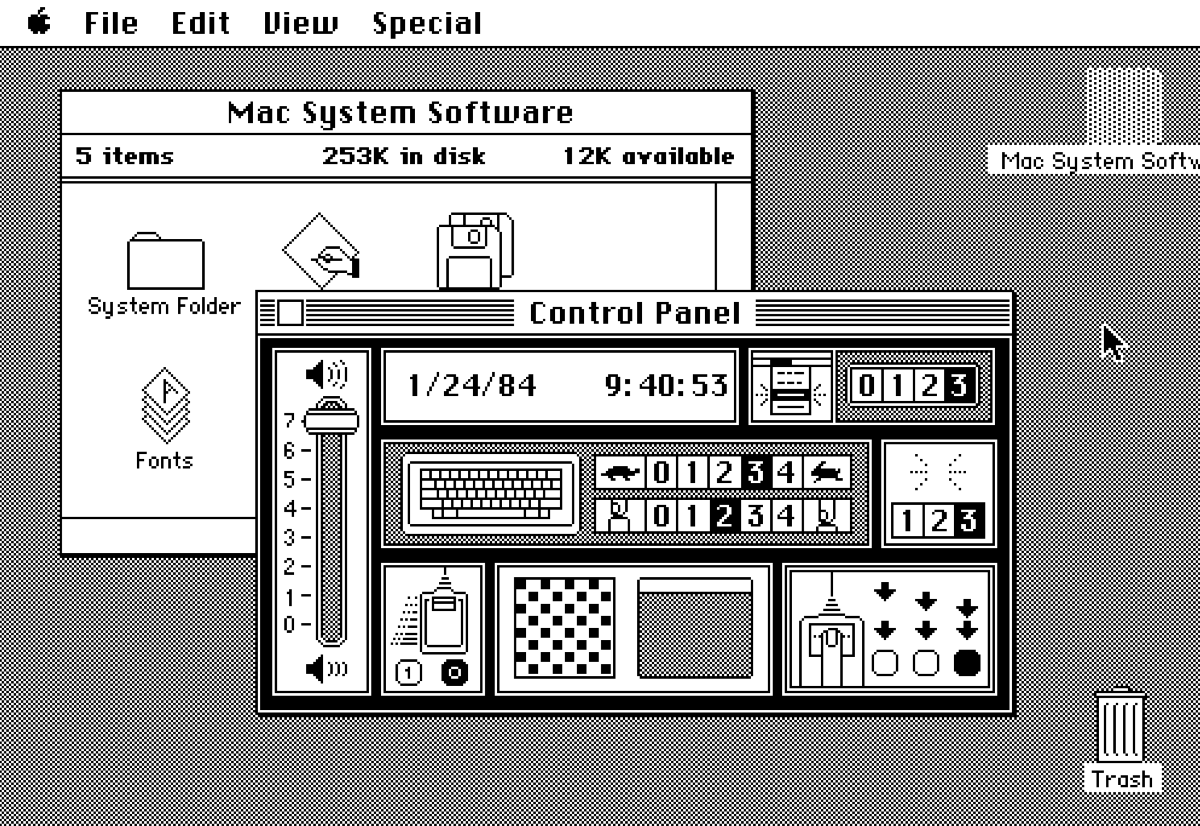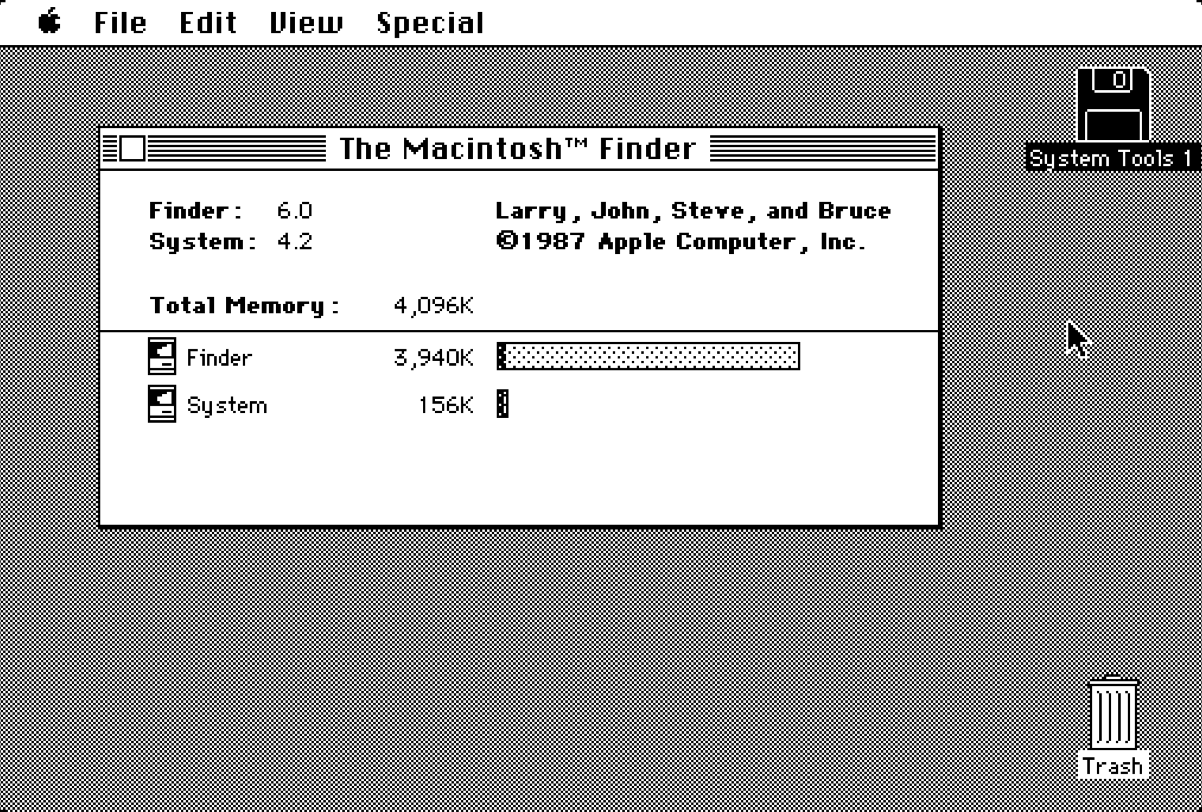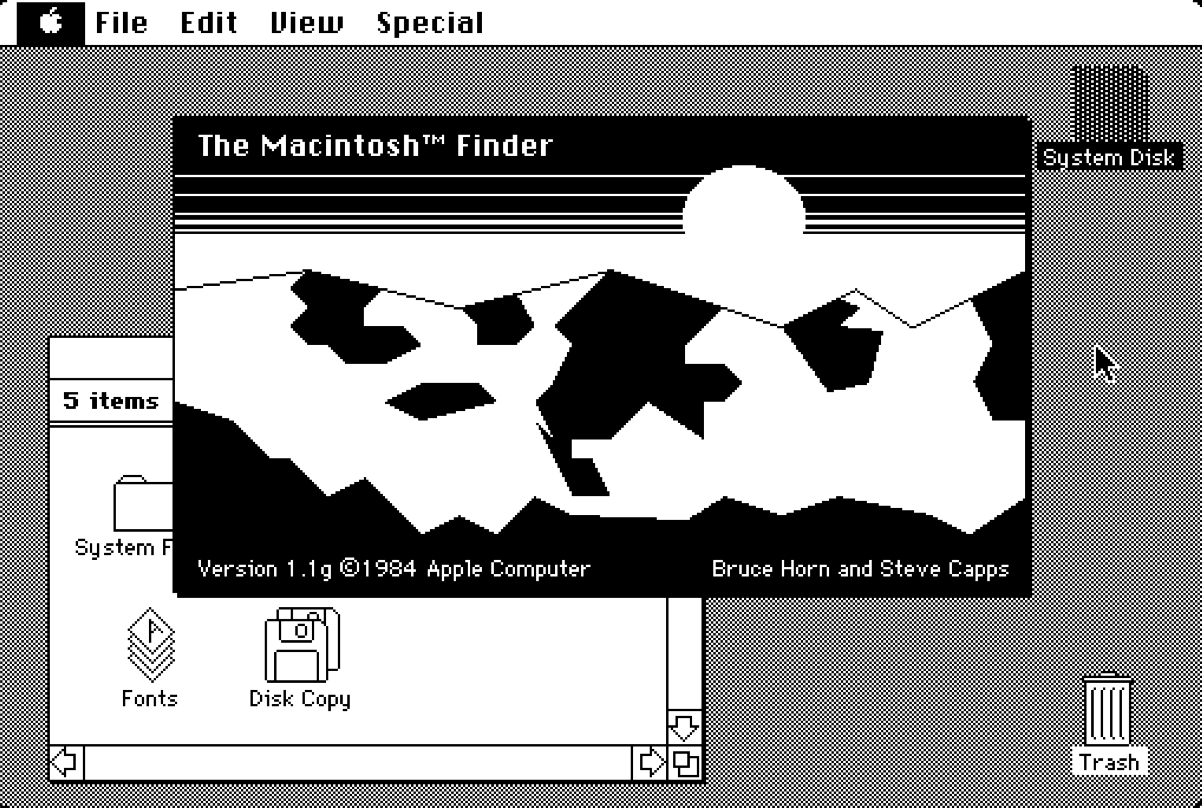
applemuseum.bott.org
mac os classic
System 1
The entire system shipped on a 400 KB disk with the first macintosh 128k models, and also included a separate tutorial disk that taught you how to use the mouse called mousing around, which later became mac basics. Even though it was a breakthrough in interface design, system 1.0 also had many headaches and inconsistencies. Most apparent was the copying of disks, which could take up to 20 minutes and countless disk swaps (partly due to the mac's limited memory). Rebuilding the desktop back then removed all your folders, putting all files at the root level of your disk. Also, the tutorial was incompatible with system 1.0, and a patched version of the system had to be included with the tutorial disk to avoid crashing. You also could not create a new folder. Instead, a folder named „empty folder" always existed on the root level of any mac-formatted disk. When you renamed it, a new „empty folder" would appear.
System 2
Apple worked on the new system for almost a year before releasing it to the public. The bulk of the work was done on the finder, which jumped from version 1.1 to 4.1, while the system only went up to 2.0. The finder was now much faster than ever before and jam packed with new features. Users could create a new folder using the new folder command, which replaced the empty folder method. Users could now change the view of the folder for the first time to „list", which created little tiny icons next to their corresponding filenames. Users could also print the list using print catalog, a new command under the file menu. The chooser's predecessor, choose printer, made a home in the apple menu. Users were also now able to shut down their OS using the command in the special menu. Disks could be ejected by dragging them to the trash. Minifinder also debuted in the special menu. It allowed users to pick their favorite applications, so when they quit one, a dialog box would appear with icons of all the other ones that they had selected.
System 3
System 3.0 debuted with the introduction of the mac plus. A much more efficient finder, now at version 5.1, was also much speedier. This was in part due to the newly created disk cache, which would store frequently used routines and instructions in a chunk of memory. System 3.0 featured the full introduction of the hierarchical file system (the system was first introduced with apple's HD20 hard drive, but not publicly announced). The main benefit of HFS was the ability to finally nest folders (put folders within folders). MFS only allowed you to create folders at the root level, which would disappear in open/save dialog boxes and when rebuilding the desktop. HFS took care of that, allowing the creation of many nested folders. HFS was replaced in Mac OS 8.1 with HFS+, which better calculates file block sizes according to maximum hard disk capacity.
mac os classic
1.0
Januar 1984
68000 prozessor or later,
128 KB of RAM
2.0
April 1985
68000 prozessor or later,
128 KB of RAM
3.0
Januar 1986
68000 prozessor or later,
128 KB of RAM
4.0
Januar 1987
68000 prozessor or later,
512 KB of RAM
5.0
October 1987
68000 prozessor or later,
1 MB of RAM
6.0
April 1988
68000 processor or later,
1 MB of RAM
7.0
May 1991
68000 processor or later,
2 MB RAM and 4 MB HD
7.1
October 1992
68000 processor or later,
2 MB of RAM and 4 MB HD
7.5
September 1994
68000, 68020, 68030, 68040 or PowerPC processor, 4 MB (68k) 8 MB (PPC) of RAM, and 21 MB HD
7.6
January 1997
32-bit clean 68030, 68040 or PowerPC processor, 8 MB of real RAM and 40 to 120 MB HD
8.0
July 1997
68040 or PowerPC processor, 12 MB of real RAM and 195 MB HD
8.1
January 1998
68040 or PowerPC processor, 12 MB of real RAM and 195 MB HD
8.5
October 1998
PowerPC processor, 16 MB of physical RAM and 150 to 250 MB HD
8.6
May 1999
PowerPC processor, 24 MB of RAM installed and 190 to 250 MB HD
9.0
October 1999
PowerPC processor, 32 MB of physical RAM and 190 to 250 MB HD
9.1
January 2001
PowerPC processor, 32 MB of physical RAM and 320 MB HD
9.2
June 2001
PowerPC G3 (original PowerBook G3 not supported), 32 MB of physical RAM and 320 MB HD