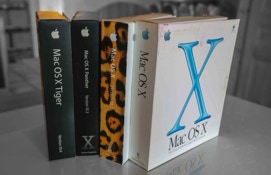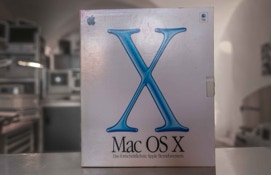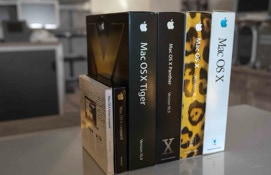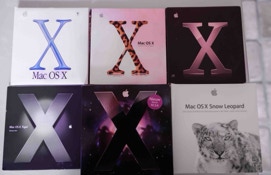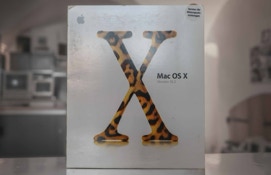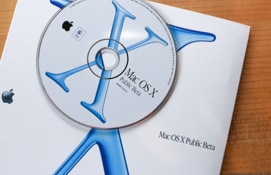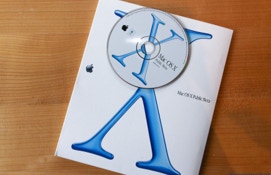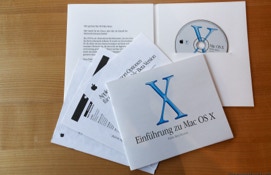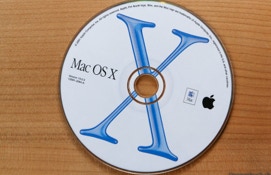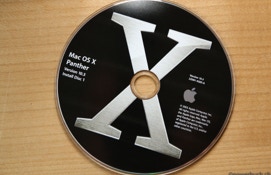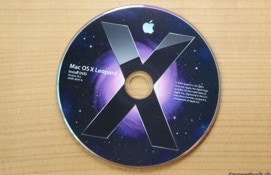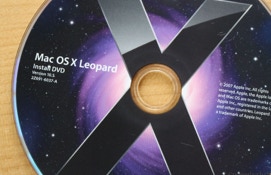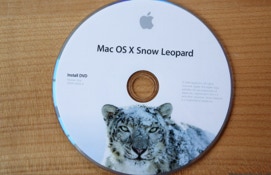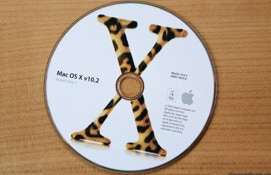mac os x
Mac OS X Public Beta
was the first public look at the client version of apple's long-awaited next generation operating system. It was still very buggy. However, it demonstrated the strength of apple's new system software like the new aqua interface or the quartz drawing engine.
Mac OS X 10.0 (Cheetah)
was still very slow (much slower than Mac OS 9) and lacked some important features such as data CD burning or DVD video playback. Especially window resizing was extremely slow. The lack of available software was the main problem.
Mac OS X 10.1 (Puma)
was the first OS X release which could actually be used. Application launch time, window resizing and menus were significantly faster, the dock was moveable, more customizable interface, enhanced 3D graphics performance, hundreds of drivers for third-party printers, cameras, camcorders, MP3 players and storage devices and additional network integration just to name a few of the new or improved features.
Mac OS X 10.2 (Jaguar)
improved the performance by featuring quartz extreme, a new version of quartz that took advantage of the graphics accelerator cards on the modern Macs. The mail application now had a built-in spam mail filter, which was considered to be one of the best available. New applications were also introduced such as ichat, quicktime 6 and sherlock 3. Apple also added bluetooth support and introduced rendezvous. Another feature that was included on the demand of the users were the spring-loading folders which were available under Mac OS 9, but were missing in the first two releases of Mac OS X.
Mac OS X 10.3 (Panther)
introduced lots of new features such as new window management exposé, improved finder, enhanced version of preview, faxing, faster mail, and font book; a font management tool. Also, the idisk access and synchronization was significantly improved. Xcode was a new development tool for Mac OS X applications. It improved the speed of compiling applications significantly.
Mac OS X 10.4 (Tiger)
was the longest running version of the Mac OS X operating system. Some of the new features include a fast searching system called spotlight, a new version of the safari web browser, dashboard, a new ‘unified’ theme, and improved support for 64-bit addressing on power mac G5s. 10.4 was also the first version of any released Apple operating system to work on apple-Intel architecture machines. Apple claimed that tiger was the most successful apple OS release in the company’s history.
Mac OS X 10.5 (Leopard)
introduced a significantly revised desktop, with a redesigned dock, stacks, a semitransparent menu bar, and an updated finder that incorporates the cover flow visual navigation interface first seen in itunes. Other notable features include support for writing 64-bit graphical user interface applications, an automated backup utility called time machine, support for spotlight searches across multiple machines, and the inclusion of front row and photo booth, which were previously only included with some mac models.
Mac OS X 10.6 (Snow Leopard)
improved performance, greater efficiency and the reduction of its overall memory footprint. Much of the software in Mac OS X was extensively rewritten for this release in order to take advantage fully of modern macintosh hardware. This is also the first Mac OS release since system 7.1.1 that does not support macs using PowerPC processors, as apple now intends to focus on its current line of Intel-based products. As support for rosetta was dropped in OS X Lion, snow leopard is the last version of Mac OS X that is able to run PowerPC-only applications.
Mac OS X 10.7 (Lion)
included support for the mac app store, and brings many other developments made in apple's iOS, such as an easily-navigable display of installed applications, to the mac. Changes made to the GUI (Graphical User Interface) include the launchpad (similar to the home screen of iOS devices), auto-hiding scrollbars that only appear when they are being used, and mission control, which unifies exposé, spaces, dashboard, and full-screen applications within a single interface.
11 macOS Big Sur
November 2020
MacBook (Early 2015 or newer), MacBook Air (Mid 2013 or newer), MacBook Pro (Late 2013 or newer), Mac mini (Late 2014 or newer), iMac (Mid 2014 or newer), iMac Pro (2017), Mac Pro (Late 2013 or newer), 4 GB of memory, 35.5 - 44.5 GB of available storage, and OS X Mavericks 10.9 or later
12 macOS Monterey
October 2021
MacBook (Early 2016 or newer), MacBook Air (Early 2015 or newer), MacBook Pro (Early 2015 or newer), Mac mini (Late 2014 or newer), iMac (Late 2015 or newer), iMac Pro (2017), Mac Pro (Late 2013 or newer), 26 - 44 GB of available storage, and OS X Mavericks 10.9 or later
13 macOS Ventura
October 2022
MacBook (Retina, 12-inch, 2017), MacBook Air (2018 or newer), MacBook Pro (2017 or newer), Mac mini (2018 or newer), iMac (2017 or newer), iMac Pro (2017), Mac Pro (2019), Mac Studio
14 macOS Sonoma
September 2023
MacBook Air (2018 or newer), MacBook Pro (2018 or newer), Mac mini (2018 or newer), iMac (2019 or newer), iMac Pro (2017), Mac Pro (2019 or newer), Mac Studio (2022 or newer)
mac os x
public beta
September 2000
PowerPC G3; original PowerBook G3 not supported, 128 MB of RAM, and 1.5 GB of hard disk space
10.0 cheetah
March 2001
PowerPC G3 (original PowerBook G3 not supported), 128 MB of RAM, and 1.5 GB of hard disk space
10.1 puma
September 2001
PowerPC G3 (original PowerBook G3 not supported), 128 MB of RAM, and 1.5 GB of hard disk space
10.2 jaguar
August 2002
PowerPC G3 (original PowerBook G3 not supported), 128 MB of RAM, and 3.0 GB of hard disk space
10.3 panther
October 2003
PowerPC G3 or later, built-in USB, 128 MB of RAM, and 3.0 GB of hard disk space
10.4 tiger
April 2005
PowerPC G3 or later, built-in FireWire, 256 MB of RAM, and 3.0 GB of hard disk space
10.5 leopard
October 2007
Intel, PowerPC G5, or PowerPC G4 (867 MHz or faster) processor; 512 MB of RAM; and 9.0 GB of disk space
10.6 snow leopard
August 2009
Intel processor; 1 GB of RAM; and 5.0 GB of disk space
10.7 lion
July 2011
Intel Core 2 Duo, Core i3, Core i5, Core i7, or Xeon processor, 2 GB of RAM, 7 GB of disk space
10.8 mountain lion
July 2012
iMac (Mid 2007 or newer), or MacBook (Late 2008 Aluminum, or Early 2009 or newer), or MacBook Pro (Mid/Late 2007 or newer), or Xserve (Early 2009), or MacBook Air (Late 2008 or newer), or Mac mini (Early 2009 or newer), or Mac Pro (Early 2008 or newer), 2 GB of memory, 8 GB of available disk space, and OS X v10.6.8 or later
10.9 mavericks
October 2013
iMac (Mid 2007 or newer), or MacBook (Late 2008 Aluminum, or Early 2009 or newer), or MacBook Pro (Mid/Late 2007 or newer), or Xserve (Early 2009), or MacBook Air (Late 2008 or newer), or Mac mini (Early 2009 or newer), or Mac Pro (Early 2008 or newer), 2 GB of memory, 8 GB of available disk space, and OS X v10.6.8 or later
10.10 yosemite
October 2014
iMac (Mid 2007 or newer), or MacBook (Late 2008 Aluminum, or Early 2009 or newer), or MacBook Pro (Mid/Late 2007 or newer), or Xserve (Early 2009), or MacBook Air (Late 2008 or newer), or Mac mini (Early 2009 or newer), or Mac Pro (Early 2008 or newer), 2 GB of memory, 8 GB of available disk space, and OS X v10.6.8 or later
10.11 el capitan
September 2015
iMac (Mid 2007 or newer), or MacBook (Late 2008 Aluminum, or Early 2009 or newer), or MacBook Pro (Mid/Late 2007 or newer), or Xserve (Early 2009), or MacBook Air (Late 2008 or newer), or Mac mini (Early 2009 or newer), or Mac Pro (Early 2008 or newer), 2 GB of memory, 8.8 GB of available disk space, and OS X v10.6.8 or later
10.12 sierra
iMac (Late 2009 or newer), or MacBook (Late 2009 or newer), or MacBook Pro (Mid 2010 or newer), or MacBook Air (Late 2010 or newer), or Mac mini (Mid 2010 or newer), or Mac Pro (Mid 2010 or newer), 2 GB of memory, 8.8 GB of available disk space, and OS X v10.7.5 or later
10.13 high sierra
iMac (Late 2009 or newer), or MacBook (Late 2009 or newer), or MacBook Pro (Mid 2010 or newer), or MacBook Air (Late 2010 or newer), or Mac mini (Mid 2010 or newer), or Mac Pro (Mid 2010 or newer), 2 GB of memory, 14.3 GB of available disk space, and OS X v10.8 or later
10.14 Mojave
MacBook (Early 2015 or newer), MacBook Air (Mid 2012 or newer), MacBook Pro (Mid 2012 or newer), Mac mini (Late 2012 or newer), iMac (Late 2012 or newer), iMac Pro (2017), Mac Pro (Late 2013; Mid 2010 and Mid 2012 models with recommended Metal-capable graphics cards), 2 GB of memory, 12.5 - 18.5 GB of available storage, and OS X 10.8 or later
10.15 Catalina
MacOS Catalina runs on all standard configuration Macs that support Mojave. 2010–2012 Mac Pros, which could run Mojave only with a GPU upgrade, are no longer supported.[7] Catalina requires 4 GB of memory, an increase over the 2 GB required by Lion through Mojave.