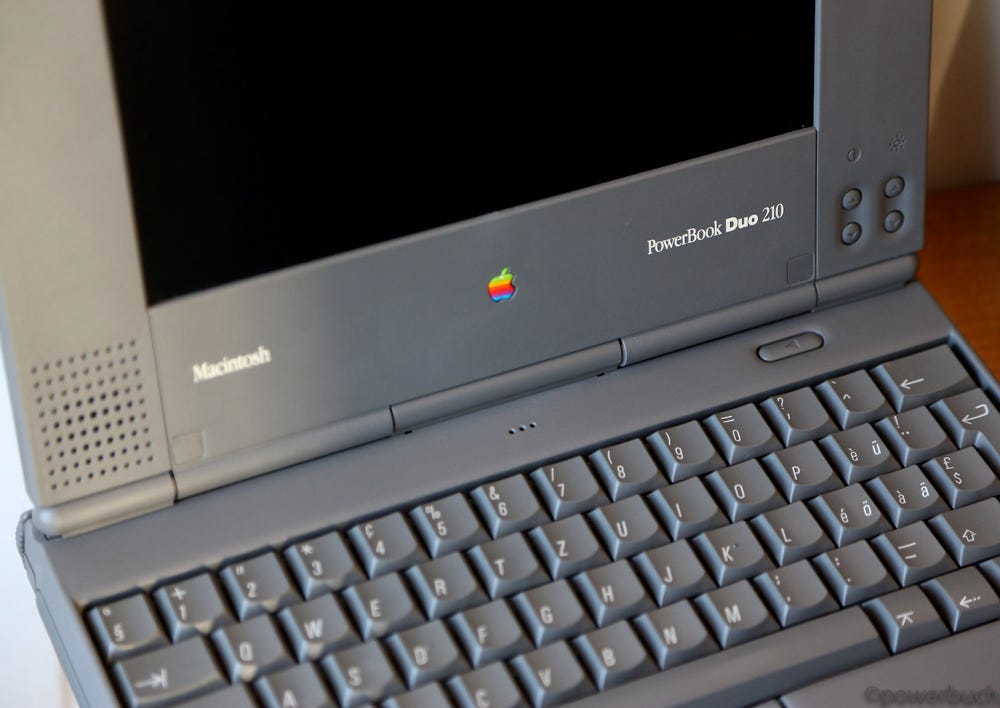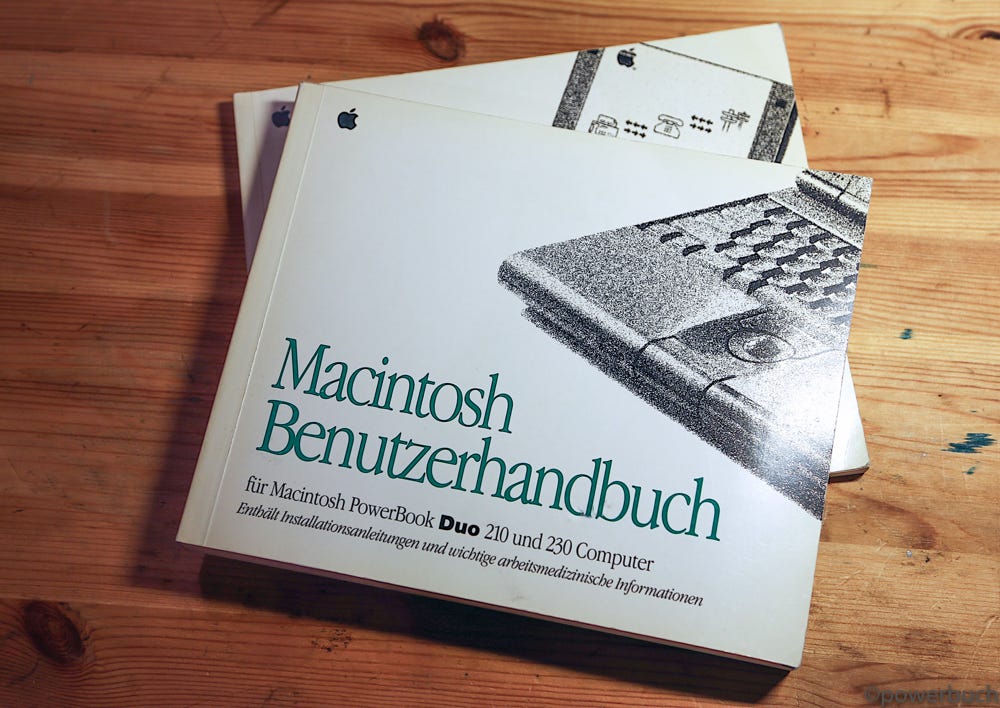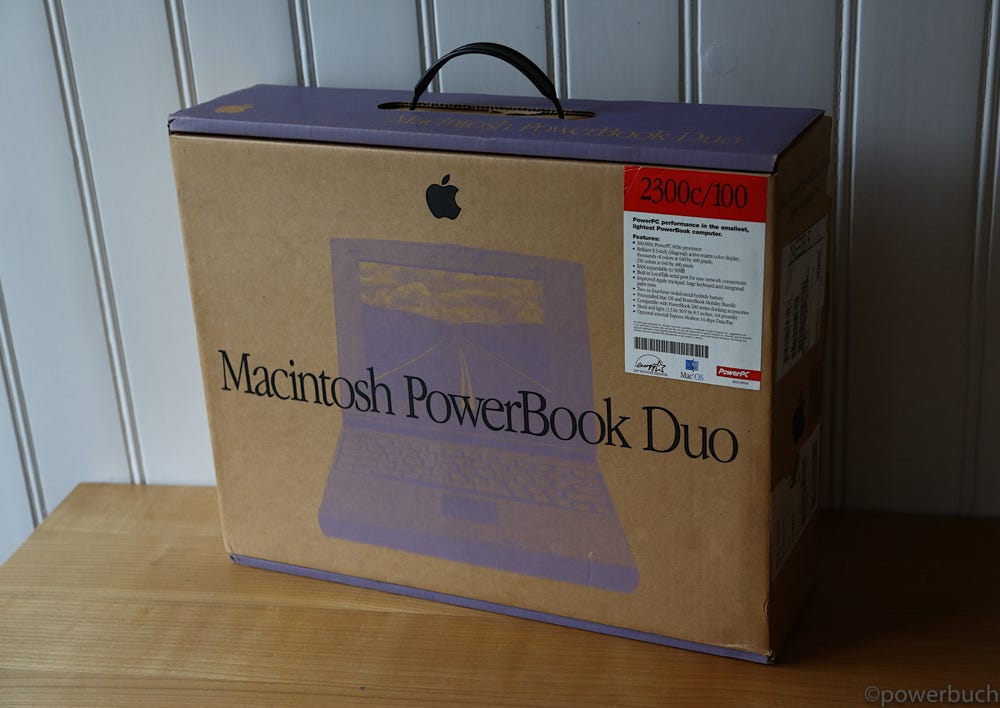powerbook duo 210
Minimum OS: 7.1
Maximum OS: 7.6.1
Introduced: October 1992
Terminated: October 1993
Processor
CPU: Motorola MC68030
CPU Speed: 25 MHz
FPU: none
Bus Speed: 25 MHz
Register Width: 32-bit
Data Bus Width: 32-bit
Address Bus Width: 32-bit
Level 1 Cache: 256 bytes data, 256 bytes instruction
ROM: 1 MB
RAM Type: unique
Min RAM Speed: 70 ns
Onboard RAM: 4 MB
RAM slots: 1
Maximum RAM: 24 MB
Expansion Slots: modem, Dock (152-pin PDS)
Video
Screen: 9" supertwist grayscale LCD
Max Resolution: 4-bit 640x400
Storage
Hard Drive: 80 MB
Input/Output
Serial: 1 Mini DIN-8
Speaker: mono 8 bit
Microphone: mono 8 bit
powerbook duo 210
The first of a new class, the idea behind the duo 210 was to have a fully functional desktop computer (by way of the duodock) that also served as an excellent portable machine. The 210 ran on a 25 MHz 68030 processor, had a 4-bit passive screen, 4-32 MB of memory, and an internal hard drive. Its most innovative feature was the 152 pin PDS that allowed it to dock with a docking station that might contain more RAM, a larger hard drive, or more VRAM for a color monitor. The idea behind the powerbook duo is similar to the idea behind the macbook air and “ultrabooks” – trade high-end performance, expandability, and connectivity for improved portability and battery life. Members of the duo series share several common attributes that allowed apple to reduce their thickness and weight by almost 40% compared to the powerbook 100 series. To do this, apple omitted the floppy drive, limited the screen size to nine inches, included a smaller keyboard, and limited ports to three – one dock, one serial, and either a modem or adb. An additional goal of the duo was to prevent laptop owners from having to buy a dedicated desktop machine to use when they were not on the road. All duo models include a large dock connector on the back, nothing more than an external version of the pds slot introduced on the macintosh lc, that can connect to one of several docks or adapters. There is a full-sized dock that includes a floppy drive, an additional hard drive, additional ports, additional video memory, and supports an external monitor. This could be setup in the user’s office as a stationary workstation with a large color monitor, keyboard, and mouse. There is also a smaller dock that only includes extra ports such as scsi, video out, sound out, adb, and serial ports. There are also adapters that offer connectivity to specific things such as scsi or apple’s external floppy drive.
the duo series
The duo series looks more modern than its cousins in the 100 series and looks similar to the later-design of the powerbook 100. Absent is much of the square multi level design of the 100 series. The top of the screen bezel is curved as is the front of the palm rest section. The keyboard is inline with the palm rests instead of on a higher level. The trackball is recessed in a slight dip in the middle of the palm rests along with its dual buttons. A small speaker is located in the corner of the screen and a microphone is located near the keyboard. Brightness sliders are replaced with buttons – a trend that would continue on future powerbooks.
The introductory duos
The first duo models were introduced in october 1992 alongside the powerbook 180. The low-end duo 210 includes a 25 mhz 68030 cpu, 4 mb of ram, an 80 mb hard drive, a 9” passive-matrix display capable of displaying 16 shades of gray and sold for $2,250. The high-end duo 230 is the same as the 210 with a faster 33 mhz 68030 cpu and an optional larger 160 mb hard drive for $2,610. Both have batteries that last about two hours on a charge. In comparison to the powerbook 100s of the time, the duos are noticeably smaller – 38% thinner (1.4″ vs 2.25″), 38% lighter (4.2 vs 6.8 lbs), and slightly narrower and shallower. The cost of this weight savings is the lack of expansion ports, lack of a floppy drive, smaller and softer keyboard, smaller trackpad, and smaller passive-matrix display.
Despite their small stature, the duos introduce some features that are not even available on the highest-end powerbook 180 of the day. Features like a sturdy magnesium frame that double as a heat sink for the cpu, a caps lock key that illuminates when active, and a power button located on the front of the machine above the keyboard instead of the back are just a few. The duos can hold up to 24 mb of memory (10 more than the 180), use standard ram chips that make memory upgrades cheaper, and support user installation of memory which saved users a trip to apple to upgrade their memory. The duos also use the newer and more powerful nickel metal hydride (nimh) batteries, used by pc competitors, due to their higher power density (more power in less space) and shorter charging times. The duos are also the first powerbooks that automatically go to sleep when the lid is closed and allow the user to swap out batteries when not plugged in without losing date. To enable owners to install software and backup data, apple sold a variety of docks that could provide additional functionality, including additional hard drives, the ability to connect to a larger color monitor, and even the ability to install the same nubus expansion cards used on desktop macs. The full-sized dock, called the duo dock, included room for an internal hard drive, two nubus cards, a built-in floppy drive, and a host of ports including scsi, adb, and sound in/out. It also provides the ability to display up to 16-bit color on an external monitor. In a duo dock, which cost about $1,000, the duo was shut down, closed, and placed into a slot in the dock that sucked it in like a videocassette (or cd for you kids). While the duo is in the dock you cannot access its screen, keyboard, trackball, or ports, but can access the internal hard drive. When the eject button is pushed, the dock sends a message to the duo that asks it to close all documents and shut down – ensuring that the user doesn’t undock unsafely. For users who didn’t want to shell out the money for an entire dock, apple sold a mini dock ($590) which only included the ports of the duo dock and 8-bit color video output. For minimalists there was also a floppy adapter that provided a floppy port and an adb port for $135. You also had to purchase the floppy drive (the same on sold for the powerbook 100) for $199. Failing to include any sort of floppy port on the duo made it inconvenient for users to add a floppy drive as they had to purchase both the drive and the adapter. Third parties also sold various docks that included floppy, scsi, and other additional ports.
Compared to the powerbooks that were on sale at the time, the duo 230 roughly in line with the powerbook 180, faring slightly lower in display tasks due to its passive-matrix display. It offered barely 25% of the performance of the 180 in math tasks due to its lack of a math coprocessor. The 210 performed similarly to the powerbook 145 and 160 with slightly better scores in the math department. And while they were innovative, the first round of duos fell short of expectations, selling only about 100,000 units.
color done right
In october 1993, the duos were replaced with new models, the duo 250 ($2,500) and the duo 270c ($3,100). The big story here is the inclusion of crisp, fast active-matrix displays and the addition of color to the 270c. The 250 is exactly the same as the prior year’s 230 but it has an active-matrix grayscale display instead of a passive matrix one. It’s brighter, faster, and easier to read. The 270c is the first duo with a color screen and apple decided not to skimp out on this one like they did with the 165c earlier in the year. The 270c includes an active-matrix display capable of displaying thousands of color, which was not only a first for the duo and the powerbook, but a first for a laptop, pcs included. The screen measures 8.4″, about half an inch smaller than other duos, and in order to get thousands of colors it can only display 640 x 400 pixels with black bands at the top and bottom of the display. Full 640 x 480 resolution is available in 256 color mode. The 270c also includes a math coprocessor and 160 mb hard drive. The color screen cost an additional quarter-inch in thickness and half pound in weight, but still eeks out 2 hours of life from its battery, double the run time of the 180c released earlier in the year. This is due to a more powerful type ii nimh battery. Both models include a 33 mhz 68030 cpu and 4 mb of ram and the 270c has a higher maximum ram ceiling of 32 mb.
Performance is on par with the powerbook 180, as it should be seeing as it uses similar hardware.
speed
For 1994, the duo 250 and 270c were replaced by the duo 280 and 280c. Along with the powerbook 500 series, the duo 280 ($2,550) and 280c ($3,000) are the first macintosh laptops to finally included a powerful 68lc040 cpu running at 33 mhz. While it lacks the fpu of its desktop cousin, it was still a desperately needed speed bump for apple’s notebook line. Both still include the 4 mb of ram that had been standard since 1992. The 280 has a 240 mb hard drive and the 280c has a 320 mb drive. The screens are the same as the screens on the 250 and 270c. Both include an upgraded type iii nimh battery that can go three hours between charges. By this time customers were getting anxious for apple’s first powerpc notebook. To appease its customers, apple promised that it would sell powerpc upgrades for the 280/280c in the future.
powerpc: the one and only
By 1995, all models of the duo line had been discontinued save for the 280c. In august apple gave it one more go with the release of the first and last powerpc duo, the duo 2300c. Released alongside the powerbook 5300 series, the 2300 represents the best that apple would ever do for its duo line. It packs the same 100 mhz powerpc 603e cpu that is in the 5300, 8 or 20 mb ram, and a 750 mb or 1.1 gb hard drive. Pricing was $3,700 for the 8 mb/750 model and $4,700 for the 20 mb/1.1 model. It includes a larger and brighter 9.5″ display and is the first and only duo to include a trackpad, which is ironically better than the 5300′s trackpad because it supports tappable double clicking and dragging. It is capable of running up to mac os 9.1, but i doubt it would be a pleasant experience.
Performance-wise, the duo 2300c was disappointing. Being one of the first powerpc notebooks (along with the 5300), it used a 603 cpu that did not have a cache. The lack of cache, even on a 100 mhz powerpc, resulted in only about a 35% overall performance increase over the 33 mhz 68lc040 cpu that was in the duo 280c. Focusing strictly on cpu and disk performance, the 2300c actually performs worse. This is most likely due to the amount of emulated 68k code that was still around in the mac os at the time. Compared to a pc notebook of the time with a 75 mhz pentium, the duo is absolutely scorched, performing at only 43% of the speed overall.
the duo in summary
The powerbook duo line was on sale for four years and provided a light alternative to the full-featured powerbook line. It could be connected to a variety of docks that provided additional expansion but this was more for travel and convenience than cost savings. While it was lighter than a full-sized powerbook, its lack of ports and multitude of required accessories made it a difficult sell. Not to mention that when it was on sale hard drives were far smaller, home networks were rare, and the internet barely existed. A floppy drive was the only way to get information in and out of a computer and the duo only offered one as an accessory. It never lived up to the expectations that apple set for it and that contributed to its demise. Save for 1997′s powerbook 2400c, apple didn’t release another subnotebook until it introduced the macbook air in 2008.